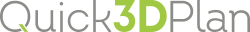|

|
TRAYS
|
|
Here you will find how to define elements such as Pull-out shelves, Melamine shelves, Trousers set, Cloth tray, etc.
|
|
Pull-out shelf (aluminum glass frame).
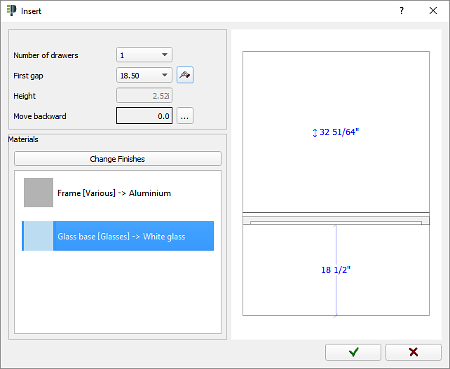
Fabric tray.

|
|
|
The available options for pull-out shelf are the following:
- Number of drawers: Number of drawers to be placed in the selected space.
- First gap: Here you can set the first gap height selecting it from a list of predefined values or set it manually clicking on the modify height button. (
 ) )
- Height: Here you can see the pull out height.
- Move backwards: Here you can set the distance between the shelf and the front of the wardrobe.
- Change finishes: Allows you to assign materials to the elements to be inserted. (
 ) )
The available options for Trays are the following:
- First gap: Here you can set the first gap height selecting it from a list of predefined values or set it manually clicking on the modify height button. (
 ) )
- Height: Here you can see the tray height.
- Change finishes: Allows you to assign materials to the elements to be inserted. (
 ) )
|
|
(*Unavailable in 'Cloth Tray').