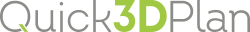|

|
DECORATION
|
|
Here you will find how to define decoration elements such as shirts, trousers, shoes, dresses, handbags, etc.
|
|
Handbag.

Dresses.

|
|
|
The available options are the following:
- First gap*: Here you can set the first gap height selecting it from a list of predefined values or set it manually clicking on the modify height button. (
 ) )
- Elevation*: This value is used to introduce the elevation of the accessory.
- Horizontal position: There are 3 buttons that allow you to define the horizontal position of an element:
|

|
Click this button to place an element on the left.
|
|

|
Click this button to place an element in the middle.
|
|

|
Click this button to place an element on the right.
|
- Distance to backpanel *: Distance form the accessory to the backpanel of the wardrobe.
- Change finishes: Allows you to assign materials to the elements to be inserted. (
 ) )
|
|
(*Available in some decorative elements in this section).
NOTE: If a element is placed in a gap without enough space, the following window will appear: