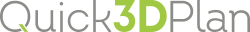Here are the options to select the model of the "End Panels" and the Top, Bottom, Left and Right molding.

Available options are:
|
|
Top molding: A new window with the available models will open when clicking on this option. Select the model and validate the changes (
|
|
|
Bottom molding: Click here to select the molding of the wardrobe bottom:
|
|
|
Left molding: Here you can select the left molding of the wardrobe. The designer has to take into account the position of the wardrobe with respect to the lateral wall:
|
|
|
Right molding: Here you can select the right molding of the wardrobe. The available options in this window will depend on the left molding model previously selected:
|
|
|
End Panel: Select the end panel model here:
|
|
|
Finishes: There are two options. One to modify the material of the "Moldings" and another one for the "End Panel" material. The following window will appear when clicking this button:
NOTE: This is the window of the "Finishes" for the "End Panel", in case of the "moldings" you just have one option to modify the material named "Molding". The options are the same as the ones explained in "Structure"/"Finishes". |