|
|
SHELVES |
|
Here you will find how to define elements such as wooden or glass shelves, pull-out shelf, pull-out with a front, etc. |
||
|
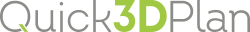
|
|
SHELVES |
|
Here you will find how to define elements such as wooden or glass shelves, pull-out shelf, pull-out with a front, etc. |
||
|